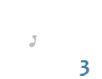|
TDX tool problem
|
| slappy |
10-18-2011, 16:06
|
|
U WOT M8 | Website Posts: 477 Joined: Mar 2009 |
So a while back i made oD AP with w33dy and now i want to make my own.. but when i edit files in adobe photoshop and save them as what they should be and replace them.. they dont show up in the game. so basically i changed the walls but they wont show(i saved files as 32x32).So help me please
 ?? ??
|
| AAA |
10-19-2011, 09:15
|
|
Wannabe Posts: 83 Joined: Jul 2011 |
hey slappy
 anyway what happend is that u saved with compression i think and that dosent work anyway what happend is that u saved with compression i think and that dosent work  so do it with no compression : so do it with no compression : good luck with it good luck with it 
![[Image: AllPro_Title.jpg]](http://images.wikia.com/callofduty/images/c/c3/AllPro_Title.jpg) ![[Image: Anim-tactical-nukeemblem.gif]](http://images.wikia.com/callofduty/images/2/25/Anim-tactical-nukeemblem.gif)
|
| slappy |
10-19-2011, 13:44
|
|
U WOT M8 | Website Posts: 477 Joined: Mar 2009 |
your wrong amigo i didnt save with compression... idk wtf went wrong.
|
| Lalita |
10-19-2011, 15:52
|
|
Officer Dick | Website Posts: 872 Joined: Sep 2009 |
More info, what does it say? Does it crash? Make sure you save as 32-Bit TGA Image. Make sure your admin (if not) move the .tdx to desktop and use tdx extractor then rename the texture to which u gonna replace then use replacer then move/replace the new tdx which was on desktop to which eveer lvl u edit.
![[Image: 2nkrypj.jpg]](http://i53.tinypic.com/2nkrypj.jpg) Mark Brandon - Jimmy, if you keep stabbing me, you're going to kill me. |
| slappy |
10-19-2011, 16:01
|
|
U WOT M8 | Website Posts: 477 Joined: Mar 2009 |
(I am admin on my pc)
OK this is exatcly what i did: 1: Copied the ap.tdx into a new folder on the desktop 2:extracted with the extraction tool 3:Opened with adobe CS5. 3:edited it (replaced pic) 4:Saved it as 32x32 withought compression 5:Imported it into the Ap.tdx in C:/program files/atcivison/thps3/data/levels/Ap 6:all writing came up and it said press any key to close, so i did 7:Went onto thps3 ap and i see no change.. |
| Demo |
10-20-2011, 17:02
|
|
ლ(ಠ益ಠლ) | Website Posts: 962 Joined: May 2011 |
slappy Wrote:5:Imported it into the Ap.tdx in C:/program files/atcivison/thps3/data/levels/Ap Make sure you really made this 
- Youtube Channel | THPS2 Cumulative Patch | THPS3 LevelMod | THPS3 Project 512x | Tony Hawk's Games Wiki - |
| slappy |
10-21-2011, 22:58
|
|
U WOT M8 | Website Posts: 477 Joined: Mar 2009 |
Well the thing is It sais on the Importer or whatever you call it That its done... Then i went back to check and extracted the .tdx file in Levels/Ap and the changes arent there?? any suggestions?
|
| Demo |
10-22-2011, 10:09
|
|
ლ(ಠ益ಠლ) | Website Posts: 962 Joined: May 2011 |
try extract your new tdx file, if there's no texture changes than you picked wrong file, because tdx tool is working fine. one advice is to save file as "blablamynewap.tdx" to be sure what is your new tdx, then just rename to "ap.tdx"
- Youtube Channel | THPS2 Cumulative Patch | THPS3 LevelMod | THPS3 Project 512x | Tony Hawk's Games Wiki - |
User(s) browsing this thread:
1 Guest(s)
1 Guest(s)