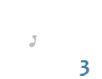|
The Firefox Add-Ons Thread!
|
| Esk8 |
02-28-2011, 21:48
|
|
Three-sixty! Posts: 505 Joined: Oct 2008 |
So after a few years of using Firefox and browsing addons and Greasemonkey scripts, I've gotten to the point my Firefox feels *just* right and does everything I would like it to do. I figured I might as well share the ones I use with you guys.
AdblockPlus Noscript Better Privacy (Prevents a lot of so-called "Super Cookies" from tracking you.) Browser Protect (Prevents search and webpage hijacks) Chatzilla IRC client integrated with firefox, works pretty well. DownloadHelper Download streaming videos from pretty much any site. FlagFox Displays a country flag depicting the location of the current website's server and provides a multitude of tools such as site safety checks, whois, translation, similar sites, validation, URL shortening, and more... Flashgot Another downloader, batch download images and files, integrates external download managers better with firefox. Also good to download streaming media. Image Zoom Pretty self-explanatory, I use this one a lot. Right click on an image, zoom like you want or rotate how you want. Imgur Uploader Right click any image, uploads to imgur and brings you to the picture. Extremely useful. Invisible Hand One of the hundreds of price checkers for online shopping. Honestly haven't used it much so there might be better ones. What it does is it alerts you if there's a better price on whatever you're looking at on popular shopping sites. Quick Translator This one is honestly awesome. Highlight some text, click the button and it translates. You can set it to any language you want to translate to. Even better, you can translate a whole page by right clicking. Redirect Remover Self explanatory, prevents links that redirect, although I've just started testing it so I can't say if it's smart and doesn't block sites that SHOULD redirect. Use at your own risk, but seems to work perfectly so far. Scroll-Up-Folder Use the mousewheel to go up a directory on webpages. SmoothWheel Scrolling with the wheel is smooth and dynamic. Rather useful/cool. Easier to read with. TabMix Plus One of the many tabbing add-ons. I've personally ever only used this one. "Tab Mix Plus enhances Firefox's tab browsing capabilities. It includes such features as duplicating tabs, controlling tab focus, tab clicking options, undo closed tabs and windows, plus much more. It also includes a full-featured session manager." TinEye Reverse Image Search Allows you to run TinEye on an image from the right click menu. If you don't know TinEye: "TinEye is the first image search engine on the web to use image identification technology rather than keywords, metadata or watermarks. When you submit an image to be searched, TinEye creates a unique and compact digital signature or 'fingerprint' for it, then compares this fingerprint to every other image in our index to retrieve matches. TinEye does not typically find similar images; it finds exact matches including those that have been cropped, edited or resized." TinyURL Generator Just realized that FlagFox can do this too, but hey this one is easier, just right click a page and you can make a tinyurl out of it. Turn Off the Lights When you watch a video (not fullscreen) and you click the icon, it dims the rest of the screen. Pretty useful for not killing your eyes. GreaseMonkey The one and only GreaseMonkey. Allows you to run scripts that can affect websites, functionality. Pretty much anything. I'll post the GreaseMonkey scripts I'm using now. They can all be found on Userscripts.org, search the titles if you're interested. UserScripts Updater (get this one first, when you go to userscripts.org, it will appear, click it to check for update on every single one of your scripts.) Disable Text Ads VideoEmbed (extremely useful. Embeds videos everywhere.) Linkify Plus (makes all URLs actual hyperlinks even if they were not posted as such.) Disable Google Fade-In Homepage (what can I say, I don't like it) GMail Without Ads! googlePrivacy (gets rid of a shit ton of google trackers) Better Amazon (adds a lot of features to Amazon to make it easier to browse, etc) YousableTube Fix/YouTube Enhancer (both add stuff like download links, quality selector, options to autobuffer or not, previews, resizing videos, video looping, etc) Show Just Image 2 (imagehosting websites with a "welcome" screen showing the image, like Imgur, go straight to the image instead.) Google Direct Images (this used to work before google changed its imagesearch again, now it only seems to work some of the time.) RapidShare Links Checker (Checks over 50 hosting site links automatically to see if the file is still up.) Note that a few of the scripts are even more awesome combined. Such as Linkify making a youtube link a hyperlink, followed by VideoEmbed doing its job. With the help of these addons and scripts, I have optimized my porn browsing capabilities by 500%! |
| plum |
03-01-2011, 00:23
|
|
Tony Himself | Website Posts: 999 Joined: Jun 2008 |
I don't really like any add-ons anymore. I prefer when browser supports good stuff natively. Nothing worse than browser constantly asking you to check for plugins updates or to restart it. Another thing are long launch times. Does FF 4 beta shows any improvement in those areas? If not I'm completely done with FF.
The size of four children, eh? I'm sorry I wrote you such a long post. I didn't have time to write a short one. |
| Esk8 |
03-01-2011, 00:31
|
|
Three-sixty! Posts: 505 Joined: Oct 2008 |
I dont know about FF4 beta as I havent tried it. Either way it's almost launch time, but I don't really know what you're talking about. When's the last time you tried FF? 3.6 never asks me to update any addon, it simply looks if there's any update silently, if there's some it'll install them automatically when I restart the program. And even with all those addons I get maybe.. one update a week? As for scripts they never update unless you go to userscripts.org.
I too would like if everything was included natively, but you would get a HUGE bloated program with thousands of functions you will never use. That's why I think firefox' format is pretty much perfect. |
| plum |
03-01-2011, 00:53
|
|
Tony Himself | Website Posts: 999 Joined: Jun 2008 |
It's 3.6 I think. And some time ago I removed completely FF and reinstalled it again, but it still asks me update some java console quite often. I don't even know what is it. And one my laptop launch time isn't issue. I mean when you start browser for the first time, just after windows loads, it's called cold start. On my old pc it's annoying. Ok it's old, dated system, but somehow all other browsers need just few seconds to start. I use FF only to access one page, because some idiot made it to work only on it. And this is site I must visit from time to time. I can't do anything about it.

The size of four children, eh? I'm sorry I wrote you such a long post. I didn't have time to write a short one. |
| Esk8 |
03-01-2011, 01:01
|
|
Three-sixty! Posts: 505 Joined: Oct 2008 |
Lol by launch time I mean FF4 beta. FF4 will officially launch soon. I don't know what you're talking about since my FF launches faster than other browsers like IE.
It only takes a couple seconds. As for the java console, that's dependent on the websites. Your browsers probably have updated it too, they just didn't tell you. I don't really know what to tell you man, FF is normally faster, lighter than most browsers. Exept maybe Chrome, but I don't really like google knowing everything I do like with Chrome. |
User(s) browsing this thread:
1 Guest(s)
1 Guest(s)