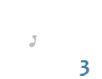|
[Guide] How to host a server in THPS3 (router)
|
| kampfzwerg |
06-01-2009, 19:50
|
|
Wannabe Posts: 74 Joined: Sep 2008 |
Hey there,
First of all: The ports are an internal firewall for your router including your computer and the whole network. Forwarding ports MIGHT open also a gap in the security of your PC(s). Opening those 3 ports shouldnt cause any damage, but if it does, I cant be blamed for it. Thanks :lol: Many people asked how to host a server. So why not making a real tutorial how to set it up with screenshots and so on? I thought it would be the best to post it there to get more players to have a look at chapter-3. Okay, lets go. (you can skip part 1-4 if you already know how to get in your router configuration): To host a server you need to forward three ports (5150,5151 and 6500) in your router. Therefore it´s recommended to get in your router configuration first. 1st step: Go on Start --> Run, a new window pops up ![[Image: 29185873.th.jpg]](http://img200.imageshack.us/img200/5417/29185873.th.jpg) 2nd step: Type in cmd and press okay, a new window with a black background pops up. ![[Image: 60604348.th.jpg]](http://img194.imageshack.us/img194/2205/60604348.th.jpg) 3rd step: type 'ipconfig' (without ' of course) and press enter. You will get a message like this (in English  ): ):![[Image: 21775427.th.jpg]](http://img195.imageshack.us/img195/8043/21775427.th.jpg) Important is the 1st and the 3rd line. In my case: 1st line is 192.168.2.109 and the 3rd is 192.168.2.1 . The 1st is your local ip and the 3rd your gateway which should be also the adress of your router. Write down both ips. (Just make a .txt or write it down on a sheet of paper). 4th step: Open the browser of your choise (you shouldnt use the Internet Explorer for surfing btw) and type in the adress of your router (from the 3rd line). Now your router configuration should open. There are differences between all kinds of routers, if you have you should use your routers manual or google it, there are alot of tutorials for all kind of routers how to forward ports. ![[Image: 28984335.th.jpg]](http://img268.imageshack.us/img268/1062/28984335.th.jpg) 5th step: Enter your password in the router´s configuration. Problem now: The menu of my router looks different like many others, I just can explain with pictures how to do it for a Netgear V 701 or something like that. Dont ask how to do it for other routers - I dont know! ![[Image: 86639002.th.jpg]](http://img193.imageshack.us/img193/289/86639002.th.jpg) 6th step: Find the menu where you can forward ports. For me it´s Netzwerk -> Nat&Portregeln (it might be something with port for you also). ![[Image: 97471525.th.jpg]](http://img198.imageshack.us/img198/464/97471525.th.jpg) 7th step: Declare a new rule: Now I have many options to set. At first I choose Web-Server (it´s already given), then I can choose the PC for which the port should be forwarded (maybe you need to enter your Local ip which youve already written down). The protocol must be for all 3 ports UDP! This is very important. At last I write twice the port I want to forward, the 1st time this is 5150. Save settings. Congratulations! You just forwarded the 1st of 3 ports. Just repeat the same thing with the port 5151 and 6500. ![[Image: 90546619.th.jpg]](http://img199.imageshack.us/img199/5958/90546619.th.jpg) 8th step: Done! If your firewall is disabled you should be able to host now. Ingame you can click on the blue skateboard once, set up you prefered settings, and press the skateboard twice again. If it works some players should join soon  Have fun! Have fun!
|
| Lyst |
06-01-2009, 21:42
|
|
Administrator | Website Posts: 2,375 Joined: Jun 2008 |
<!-- m --><a class="postlink" href="http://www.portforward.com">http://www.portforward.com</a><!-- m --> -> tutorials for pretty much every routermodel, anyway nice tut.
Yes, but why is the rum gone? |
| Duckman |
06-01-2009, 22:54
|
|
Three-sixty! Posts: 456 Joined: Sep 2008 |
The portforward tutorial talks a lot about DNS servers as well as your stuff, I tried it all, still can't host.
QUAK. |
| plum |
06-02-2009, 01:28
|
|
Tony Himself | Website Posts: 999 Joined: Jun 2008 |
Duckman Wrote:The portforward tutorial talks a lot about DNS servers as well as your stuff, I tried it all, still can't host.Read 3rd step from kampfs' tutorial. Maybe you got some strong firewall or bugged thps3. The size of four children, eh? I'm sorry I wrote you such a long post. I didn't have time to write a short one. |
| wild786 |
06-02-2009, 04:12
|
|
w!Ld Posts: 1,509 Joined: Jun 2008 |
some pplz local IPs change when they restart and stuff maby u should add a tutorial on how to keep the IP same, otherwise its a nice tutorial

![[Image: kisspng-ultimate-mortal-kombat-3-mortal-...219300.png]](https://i.ibb.co/LYyfqW9/kisspng-ultimate-mortal-kombat-3-mortal-kombat-x-mortal-ko-scorpions-5ab6cf1a1f4d34-3428833215219300.png) |
| Zoe4ever |
06-03-2009, 11:08
|
|
What? 180!? Posts: 289 Joined: Mar 2009 |
Man, I was just going to post this tutorial... but you were faster.
Friends are like potatoes, if you eat them, they die. |
| tasty |
06-03-2009, 13:34
|
|
Tony Himself Posts: 986 Joined: Oct 2008 |
lyst Wrote:http://www.portforward.com -> tutorials for pretty much every routermodel, anyway nice tut.Why don't we make a [TUT] / [REQ] topic? ![[Image: wwenexuslogo.gif]](http://www.orble.com/images/wwenexuslogo.gif)
|
| Shizz |
06-03-2009, 16:31
|
|
It's Rodney! Posts: 1,689 Joined: Apr 2009 |
If somebody has done this tutorial and it worked, so u can host. Tell Me.
Than! i will do all this ps: Hi Kampf : 
Those who do not learn history, are doomed to repeat it. |
| ReY |
06-03-2009, 17:06
|
|
Tony Himself Posts: 940 Joined: Jun 2008 |
tasty Wrote:for 1 or 2 tuts? :lol: no waylyst Wrote:http://www.portforward.com -> tutorials for pretty much every routermodel, anyway nice tut.Why don't we make a [TUT] / [REQ] topic? ![[Image: modvsspammer6rs2dl0mq0bc1tz7wfyd4hb9.gif]](http://img165.imageshack.us/img165/2121/modvsspammer6rs2dl0mq0bc1tz7wfyd4hb9.gif)
|
| kampfzwerg |
06-03-2009, 17:24
|
|
Wannabe Posts: 74 Joined: Sep 2008 |
Pluto, this is actually the way how I did it, and it works fine for me :lol:
|
User(s) browsing this thread: